Before placing a bid using an Iphone you must log onto the site each time you go to this site. If you are not logged on, the site will not accept your bid.
When an auction ends and the highest bidder is declared the winner, the winner can proceed to checkout and make the payment for the auction product through the following options:
Click the “Pay Now” button in the winning email.
Click the “Pay Now” button on the product detail page on the “shop” link then click the auction link to find the item they won. Going directly to the auction will not show the items that have been closed. You must go through the store link to see expired items being auctioned.
Click the “Pay Now” button in the “Bids Won” tab under “My Account” which can be found by putting the mouse arrow on the “Shop NBRC Online Store” link .
Showing 91–100 of 114 results
-

NBRC Auction- Rick Schoening 4 youngsters
Current bid: $559.00 Bid nowGregory Woods is winning... -
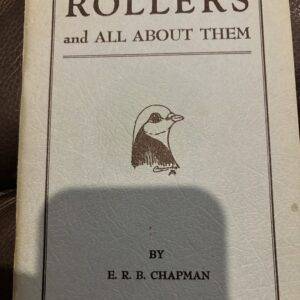
NBRC Auction- Rollers and All About Them
Current bid: $22.50 Bid nowGotoshamo is winning... -

NBRC Auction- Steve Smith 2024 Cock
Current bid: $40.00 Bid nowShortie01g is winning... -

NBRC Auction- T-Shirt size S-5XL
Current bid: $22.00 Bid nowRichardweaver is winning... -

NBRC Auction- T-Shirt size S-5XL
Current bid: $17.00 Bid nowTrenton Hurst is winning... -
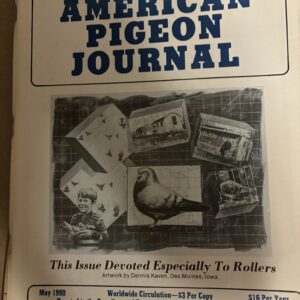
NBRC Auction- The American Pigeon Journal 1990
Starting bid: $20.00 Bid now -
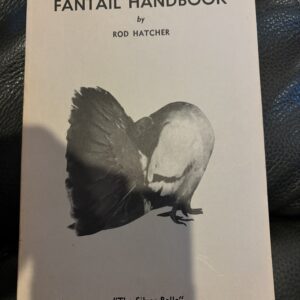
NBRC Auction- The Fantail Handbook
Current bid: $15.00 Bid now -
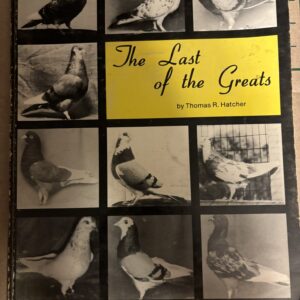
NBRC Auction- The Last of the Greats
Current bid: $20.00 Bid nowBardley Brown is winning... -

NBRC Auction- The Modern Fantail by Tim Burke-Rod Lysne
Starting bid: $15.00 Bid now -
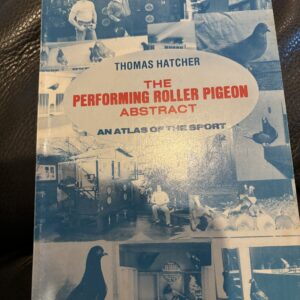
NBRC Auction- The Performing Roller Pigeon Abstract
Current bid: $25.00 Bid nowJohnwuthrich is winning...
